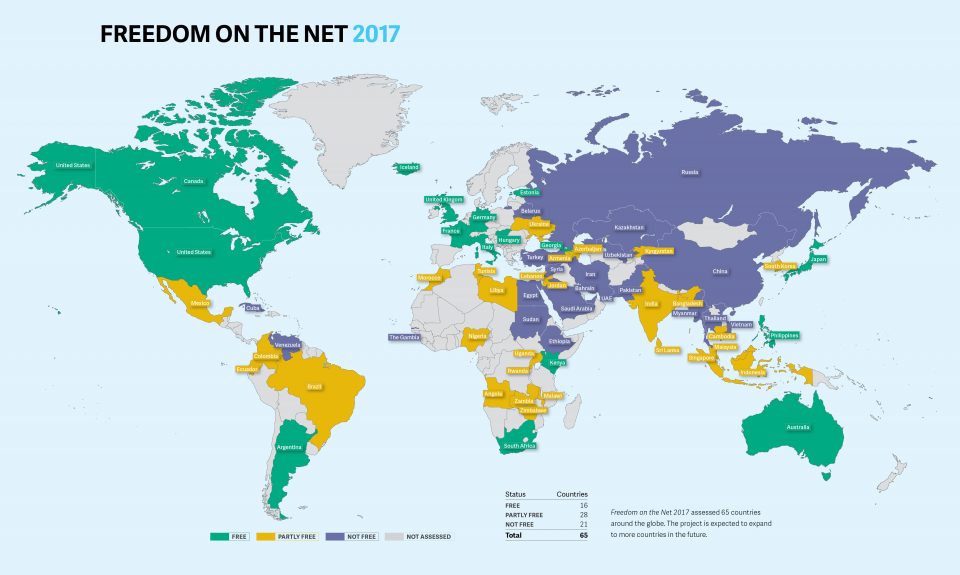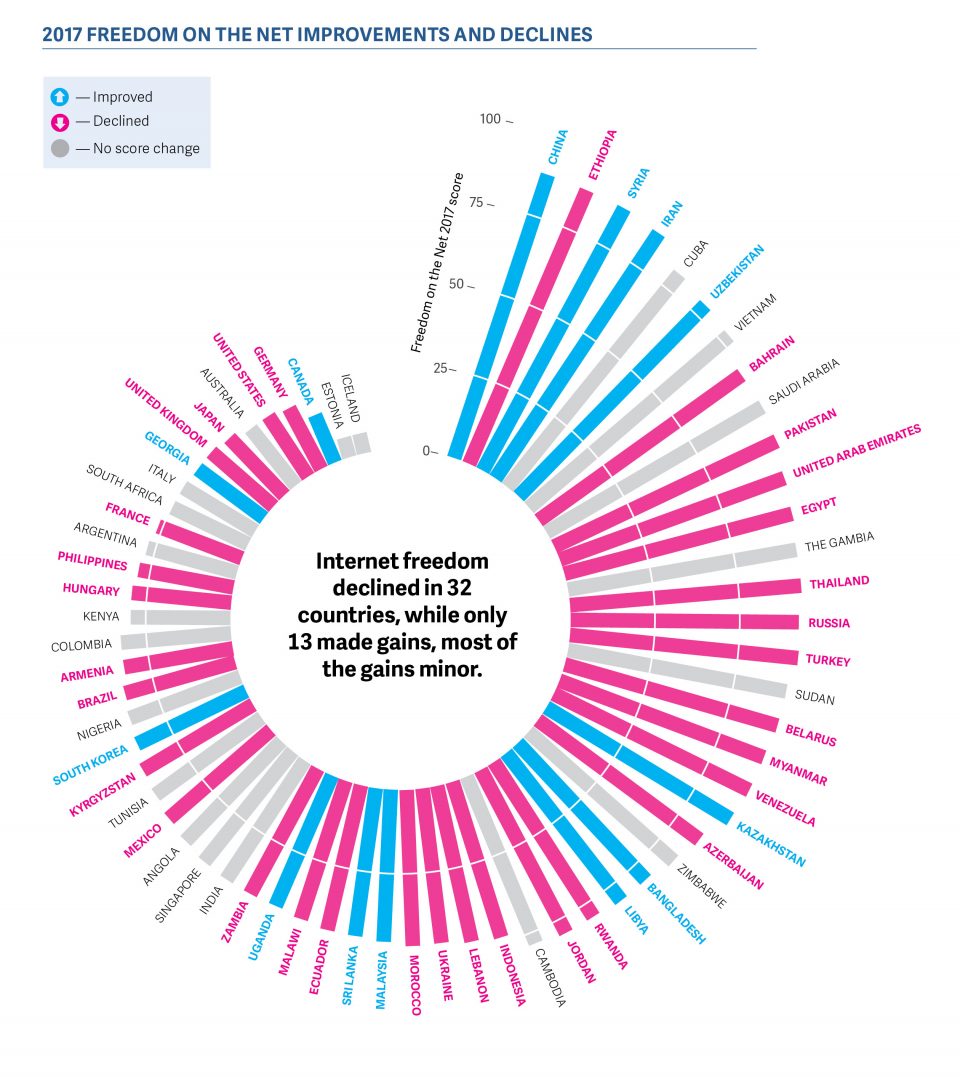How to use a VPN for Better Travel
Published by CamDarling on
- How to use a VPN
- Countries with Censorship
- Access Any Netflix
- Security on Public Wi-Fi
- Speed Test the VPN
How to use a VPN
Using a VPN is simple, you can download the apps for mobile devices, or the software for Windows, Mac or Linux. Check out Ivacy VPN, who have one of the best priced VPN services. We also put together a list specifically for China.
Download the app, register for an account, and then explore the available locations. Ivacy has options for country but also for specific cities which is very useful. Simply scroll to the country of your choosing and press the connect button. The app will attempt to connect to servers in the country and generate a new IP for your device.
That’s it. But I recommend taking a second to test your internet speed once connected with the VPN. Speeds can be reduced. See the last section of this article.
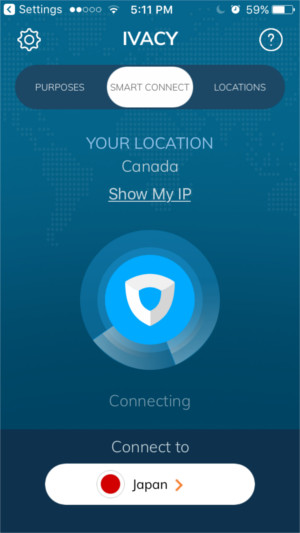
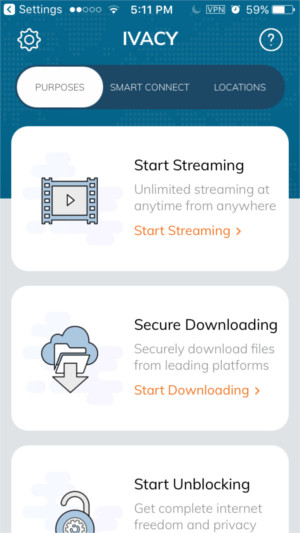
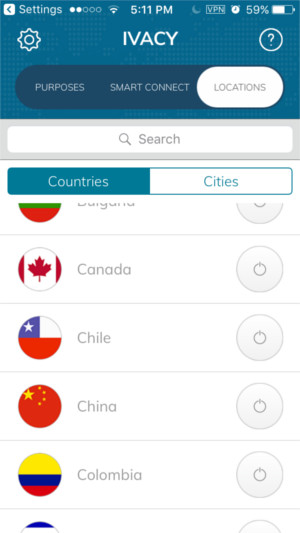
Countries with Censorship
Internet Censorship is a problem I discovered while traveling. Canada ranks as one of the countries with the best Internet Freedom Scores so it wasn’t an issue I had to deal with at home. But traveling to China opened my eyes to what governments can do to restrict internet access.
For political, social or economic reasons, some countries censor the apps and websites we have come to rely on the most in western countries. Apps like WhatsApp, Instagram, Twitter, & Google Maps! Seriously! It’s just annoying!
Other countries like Cuba make the internet only available through their government controlled hotspots and too expensive for most citizens. While Belarus has been accused of interrupting mobile connections to prevent live-streams to mass audiences.
A VPN is one of the very few ways to access these apps, western media and even live-stream while traveling! Plus it prevents governments from tracking your activity.
Access Any Netflix

There are 4339 movies on Netflix in the United States as of December 2017. In Canada, there are only 2942 movies which is still twice as many as Germany at 1435 movies. Poor Albania only has 200 movies available to watch on their Netflix account.
Unblocking geo-restrictions is easy. VPNs aren’t 100% guaranteed to work in every country or for every service due to constant innovations, but each company provides a 7 to 30 day money back guarantee which is enough time for most travelers to try it out.

Security on Public Wi-Fi
When I travel, I love free public Wi-Fi. It’s awesome plain and simple! I can check my flights, Instagram, Twitter, send emails and even video chat my friends and family back home. It also saves me from using a lot of data if I buy a cheap SIM card abroad.
But public Wi-Fi is risky because it’s shared, there is no encryption between your computer and the network everyone else is using. It is possible to be hacked while surfing the web at Starbucks, it’s unlikely, but possible.
As a general rule don’t check your email on public Wi-Fi, your email is usually how you recover every account you’ve ever signed up for online. And definitely don’t do any online banking. Hackers don’t need to hack your bank, which is encrypted, they just need to record your keyboard activity.
If you work from your laptop, or want added security for the days you work from Starbucks, or simply don’t want to risk using public Wi-Fi in a foreign country, perhaps look into a VPN.

Internet Speed Test
If you choose to use a VPN, your internet speed can take a big hit depending on the server you choose.
My normal download speed is 17-18 Mbps with an upload speed of 7-8 Mbps. When I connect to the Tokyo server using Ivacy VPN, my speed drops to 12.3 Mbps download and 5.56 Mbps upload. However when I connect to servers in Beijing, my speed gets crushed to 4.38 Mbps download and 4.40 Mbps upload.
I suggest downloading a speed test app if you find your connection slow using a VPN. You might need to choose a different server or possibly disable it until you find a better connection.
Disclaimer: Ivacy VPN is an affiliate partner, we make a small commission from any purchases. Ookla Speed Test is just a great app we recommend.
More Good Stuff: Check out our list of the Best SIM Cards available in the USA, Japan, Canada and China. Plus other VPNs to use in China.