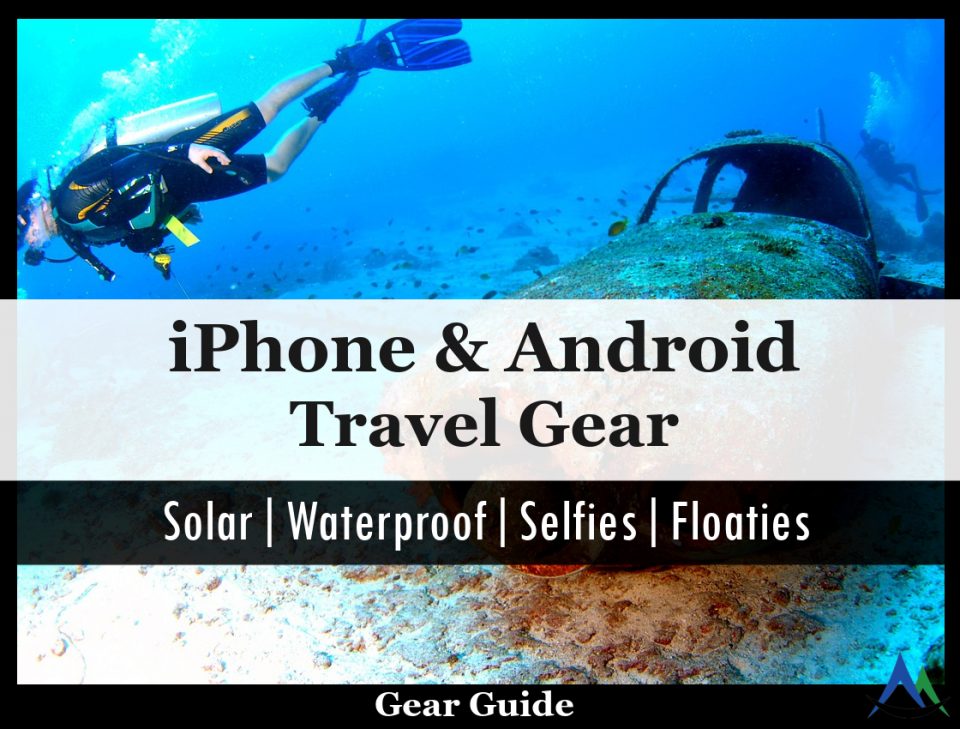GoPro Vs. Knock-Offs & Camcorders
Published by CamDarling on
For young travellers preparing for their first big trip abroad, one big question comes up: “What Video Camera should I buy?” or “Should I buy a GoPro?“. This article is designed to help answer that question through sharing my own research and travel experiences. I am by no means a professional videographer so the products I recommend are for the everyday traveller, not a vlogger or professional videographer making films.
Rather than just decide on a camera based on your budget, let’s establish what you need in a video camera. I assume you’ll be traveling with a smartphone that takes decent quality video but don’t want to burn through your battery taking long stretches of video recordings. Or perhaps you want to film underwater and don’t want to risk ruining your smartphone or DSLR camera. Either way, if you intend to buy a video camera then it’s because you want to take a LOT of awesome videos.
- Are you going to carry both a digital camera and a video camera in your bags?
- Do you intend to film action shots? Underwater? Hands-free?
- Are you filming for your own enjoyment? Or for an audience, Vlogs, Youtube?
- Do you travel with a high quality digital Camera? Canon, Nikon etc..
- Do you have a habit of losing or breaking things? Or are your kids likely to break your video camera?
Things to look for in a Video Camera
Before I dive into the product reviews, I want to take the time to point out a few things to look for in a video camera. I’ll also clarify below some terms and how knock-offs fake high quality video.
1. What is 4K Technology - Resolution
It’s 4000 pixels horizontally across a screen. For example 4000 pixels wide by 2000 pixels high. That’s it. It’s just a screen resolution that is 4x bigger than 1080p HD. The standard 1080p is usually 1920 pixels wide by 1080 pixels high. This isn’t a new technology as explained in this Mashables video. What they don’t tell you about 4K video is that if the resolution is 4x bigger… well the data files will be bigger too! If you have a 64 GB SD card, 4K will fill up that card with video data much faster! Next, recording video in such a large resolution may limit the FPS which is equally if not more important. 4K is better, true, but it may not be as practical.
2. Why 24, 30 or 60 FPS? - Frames Per Second
Video gamers will be familiar with the concept of frames per second. It’s often why they spend so much money on better graphics cards. Well, for recording videos on your travels, FPS is extremely important too. Choosing a camera with the right FPS options and knowing when you should use them is essential. There is a great Youtube Video by John Hess FilmmakerIQ that covers the history and science behind the 24 FPS standard in film. It’s great.
In simple terms, the frames per second of a video is used to simulate how humans see the world. When you sit on a train, say the Shinkansen in Japan, the train is so fast that everything outside looks blurry. This is normal! There is a misconception that higher FPS is just better, that’s not true.
In our videos, we want to replicate this natural effect. So the golden standard has been 24 FPS since 1929 and the creation of motion pictures and silent films. Anything less than 24 FPS will look choppy and too blurry even in 4K. Check it out here.
- 24 FPS: Standard
- 30 FPS: Sports & Action Shots
- 60 FPS: For Slow-Motion Shots
- 120 FPS: For Super-Slow-Motion Shots
At 60 FPS, that’s useful if you intend to slow down the video footage and still have it look crisp and sharp. If you are filming a snowboarding sequence at Whistler in Canada, use 60 FPS and edit the video to show off some sick slow-motion scenes.
Take a look at the GoPro Hero 5 Resolutions and FPS. At 4K you can film in 30 FPS, but if you want to film for slow-motion you’ll need to drop to either 2.7K or 1080p to get 60 and 120 FPS.
3. Audio Quality is Key
There are two components to a great video, the pictures and the audio. Think of your favorite movie scenes and how the sound impacts your viewing experience. My favorite examples are the Game of Thrones Intro and the iconic voice of David Attenborough. Obviously these are professional productions with post-production editing, but they illustrate the point that great audio quality is essential.
The GoPros cameras have advanced settings for recording audio intended for post-production via Premiere Pro or another software. In addition to decent quality raw audio, it can be either manual or automatically enhanced. While cheaper cameras will have inferior raw audio because of cheaper audio sensors and hardware.
Of course, if you are buying a video camera to film with the waterproof protective case on, you won’t really get any good audio. In that case it’s not as important.
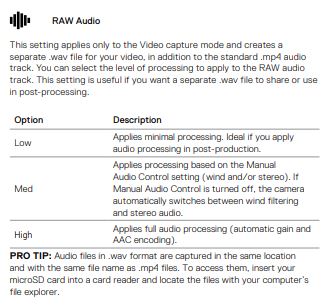
4. Optical vs. Digital Zoom
Zoom capabilities of a video camera are worth considering when looking to buy. Should you look for optical, digital or a combination of both? What’s the difference?
A GoPro uses digital zoom by combining high-resolution video and digitally focusing on the center of the video and cropping out the rest. It’s giving the appearance of zoom but reduces the resolution and video quality. The higher the original resolution setting, like 4K, the better quality when digitally zoomed in. Here is a great article that compares digital vs. optical quality.
If you intend to zoom in a lot, at sporting event, on monuments or for landscapes shots, consider a video camera with optical zoom. A product like the SONY CX405 has a 30x optical zoom, a true zoom where the lens zooms in and captures the video. There is no change in video quality with optical zoom. For the SONY CX405, zoom from 31x-60x is done digitally from the video captured at 30x zoom so a combination of optical and digital will have better quality than digital alone.
5. Look for Built-in Stabilization
Image Stabilization (IS) is a compensation for camera movement that may result in blurry images. Basically, think of it as a fix for shaky hands. You probably aren’t looking to carry around a giant heavy tripod to take video. Like me, you are looking for a video camera to strap to your helmet when you ski or skydive, take underwater snorkeling or hold while horseback riding. Here is GoPro explaining Image Stabilization on HERO 5.
There are two kinds of Image Stabilization, which also apply to video. Optical Image Stabilization (OIS) and Electronic Stabilization (EIS). It’s very similar to how zoom works. Optical uses a mechanical camera that compensates for small movements. There is no cropping of the photos.
Where as EIS digitally improves image quality but reduces resolution and overall quality by 10 to 20%. EIS can be done with just software like Video-Stabilize.com or Adobe Premiere Pro. Many cameras have both OIS and EIS available.
Deception: Cheap 4K is NOT 4K
Cheap products from companies you’ve never heard of are probably not really 4K. Sorry to disappoint you. If you bought a $100 USD 4K fake gopro camera, it’s not true 4K. I have the AKASO EK7000 in this article as a cheap alternative but let’s be clear THESE ARE NOT REAL 4K.
There are two methods to fake 4K video as outlined in this useful ActioncamGuides article. 1. Adding extra frames or 2. Stretching the Resolution. Cheaper camera record at either lower FPS, less than 24 FPS, or 2K, 2000 pixels resolution and then are digitally enhanced to look like 4K through a process called interpolation.
If you’ve wondered why all the cheaper camcorders or fake gopros look the same but have different company logos on them… They are the same. They are all manufactured in the same factory in China, probably near Shenzhen in Guangdong. Walking around the Huaqiangbei Tech Market in Shenzhen, all the cameras are sold at kiosks for $30 USD with no logos on them at all. Companies in North America just buy them, slap on a logo onto the camera and packaging and then list it on amazon.
Look for Trusted Brands
Brand Matters. If you’ve read my other product articles you know I don’t care for branding. The idea of overpaying because “It’s an iPhone” or “Yeezy” is silly to me. Honestly, it’s just bad money management for most people. But when it comes to Cameras, Brand matters. I have huge trust issues when it comes to using electronics. They can be made too cheaply, glitchy, easily broken or just bad quality. Saving money for quality is worth it! Look for proven companies who back their products and offer manufacturer warranties.
When traveling with an expensive camera, you’ll be using it everyday, walking crowded streets, visiting temples, museums, mountain trails, near the beach. A lot can go wrong. I broke my friend’s DSLR camera in Vietnam falling off a scooter, luckily it was under warranty but we didn’t get to use it for the remaining 3 months of our trip. Shit happens. But Canon’s warranty is as good as gold.
1. GoPro Hero 7
- Highest Resolution: 4K (3840×2160 pixels)
- Highest FPS: 60 FPS in 4K, 120 FPS in 2.7K, 240 FPS in 1080p
- Audio Quality: Clear, Example
- Zoom: Digital Zoom
- Stabilization: Digital Stabilization, 10% video cropping.
- Memory Card: Up to 128 GB for SD
- User Manual: See PDF
- Warranty: 1 Year Manufacturer, Add-on 2 Year GoPro Care Accidental Warranty.
- Price: $399.99 USD
2. GoPro Hero 5
- Highest Resolution: 4K (3840×2160 pixels)
- Highest FPS: 30 FPS in 4K, 60 FPS in 2.7K, 120 FPS in 1080p
- Audio Quality: Good, Example
- Zoom: Digital Zoom
- Stabilization: Digital Stabilization ,10% video cropping. Stabilization not available in 4K or 60 FPS settings.
- Memory Card: Up to 128 GB for SD
- User Manual: See PDF
- Warranty: 1 Year Manufacturer, Add-on 2 Year GoPro Care Accidental Warranty.
- Price: $214.00 USD
The HERO 5 is a few years old now but still supported by GoPro and available for purchase through Amazon for half the price of the HERO 7. The biggest critique of the HERO 5 is the audio quality and the requirement for a special adapter to use an external microphone accessory. You still get the 4K resolution and the high frame rate in 1080p for slow-motion video which is still more than enough for most of us to record some travel videos.
3. AKASO Knock-Off Camera
- Highest Resolution: 4K
- Highest FPS: 25 FPS in 4K, 30 FPS in 2.7K, 60 FPS in 1080p
- Audio Quality: Poor, Review
- Zoom: Digital Zoom
- Stabilization: None, requires EIS Software
- Memory Card: Up to 32 GB for SD
- User Manual: See PDF
- Warranty: None
- Price: $59.99 USD
The AKASO is a knock-off GoPro. It’s probably not truly 4K as I mentioned in the earlier sections. Understand that for $59,99, you get what you pay for in terms of quality. The audio is just okay, there is no built in stabilization and it probably uses interpolation to fake the 4K quality video. Note that the vast majority of the reviews on Amazon are fake.
That being said, these little cameras are great! Cheap enough for everyone, but also cheap enough not to worry too much if it breaks, you drop it in the ocean, to the bottom of a lake, if it falls off your helmet while skiing etc… I never leave my DSLR camera unattended or bring it to the beach because of sand, but this little camera, no worries!
AKASO Accessories
For another $23.99 you can pick up an accessory kit for the AKASO. the kit includes a mini tripod, mounts for your helmet, wristbands, chest (to use while scuba diving or skydiving), a selfie stick, and a water floaty so you don’t lose it in the ocean currents.
The quality is pretty cheap. My camera came with various mounts, clips and adhesive pads for attaching the camera to helmets and bikes. The only one I’ve ever used was for my skiing helmet. With a kit you get to try out all the accessories. If you don’t use any, or only a few, you can always pick up better ones later when these inevitably break or get lost.
4. Canon VIXIA R800 Camcorder
- Highest Resolution: 1080p (1920×1080 pixels)
- Highest FPS: 60 FPS, 30 FPS and 24 FPS at all Resolutions
- Audio Quality: Good
- Zoom: 32x Optical, 57x Advanced Digital
- Stabilization: Digital Stabilization
- Memory Card: Up to 128 GB for SD, 2048 GB for SDXC
- User Manual: See PDF
- Warranty: 1 Year Manufacturer Warranty, Add-on CarePAK for 2 or 3 Year
- Price: $219.99 USD
The Canon VIXIA R800 is at a similar price point to the HERO 5 but there are some big differences. The Canon’s largest resolution is 1080p at 60 FPS, so it’s not as good for high definition slow-motion videos compared to the GoPro. But it does have 32x optical zoom and superior audio quality built in.
I consider the Canon to be more of an older tourist’s video camera, designed to capture video all day, to carry comfortably in your hand, and recording scenery for near and far away. Don’t jump into the ocean with it.
5. SONY CX405 Camcorder
- Highest Resolution: 1080p (1920×1080 pixels)
- Highest FPS: 60 FPS, 30 FPS and 24 FPS for all Resolutions
- Audio Quality: Good, Example
- Zoom: 27x Optical, 60x Advanced Digital
- Stabilization: Optical Stabilization
- Memory Card: Up to 64GB for SD
- User Manual: See PDF
- Warranty: 1 Year Manufacturer Warranty
- Price: $218.00 USD
The video camera also comes with optical zoom built in, but adds the optical stabilization which is excellent for recording in motion! It records in 1080p, so no 4K but does have up to 60 FPS. The only real downside compared to the Canon above is that it’s limited to 64 GB SD memory cards which will fill up quickly on a longer travel, meaning you’ll need a way to offload the files onto a computer or on the cloud.
Getting Into Video
I’ve been looking at recording more video during my travels for a while now, at least since I returned from my last trip to Cuba. I find recording video a lot more intrusive in the travel experience than photography. A quick click and I’ve got a photo but video requires constant attention and some planning. On the extreme side, watch this video on the filming of Free Solo, Alex Honnold’s Climb of El Capitain. The planning that went on to capture the footage is incredible. The future of travel & travel blogs like Tallypack is in capturing video, it’s a far great experience for viewers and captures wonderful memories. I still think there is a balance though, between having an experience through a lens vs in the moment.
I’ve been following a Youtuber Cody Blue who shares a lot of tips on video recording and post-production editing, check it out! I don’t know the guy, but he seems chill.
I’ve learned a tremendous amount while researching and writing this article. I’m not a professional vlogger or videographer but understanding the basics of video will hopefully make my future videos look that much better.
My Gear for Travel
I usually carry a Canon T3 Rebel DSLR Camera for my nice photography and a Samsung smartphone Galaxy S4 for the casual photos until I lost it at Whistler. Now I use an iPhone which I hate.
I use the Canon DSLR that records video at 30 FPS in 720p resolution but only for fixed shots. Not moving at all. It’s not an action camera and far too valuable to risk breaking in an accident.
I also use a cheap fake sports camera like to AKASO for fun action videos. At some point I realized carrying 3 or 4 devices is simply too much and becomes a burden on the journey. Photos like this one below with all the gear laid out on a table looks really cool but it’s impractical for travelling as a backpacker. It’s just too much weight and a huge liability. I don’t want to worry about my gear getting stolen.
So think carefully about what you need as a traveller and look into what Smartphone Accessories you can pick up as a viable alternative to a new video camera.

Disclaimer: Amazon and Canon are affiliate partners, we make a small commission on any purchases at not cost to you.