The How, When & Where of Wi-Fi in Cuba
Published by CamDarling on
In a world increasingly connected through the digital space, Cuba is almost entirely cut off from this technological revolution. Rather than lists the best SIM cards, I’ll introduce the only way to access internet in Cuba, the implications for travelers, and the five things you should know before you go.
Cuban SIM cards don’t support data and aren’t really available for tourists. A phone with a prepaid SIM card can be rented at 3 CUC ($ USD) per day but calling rates internationally are 1-1.2 CUC per minute ($1-1.20 USD) which is outrageous. Roaming isn’t any better, with the highest rates for data in the world other than satellite phones. So local Cubans rely on just a handful of Wi-Fi hotspots to get connected, and it’s super inconvenient!
I’ve read that SIM Cards were available through a company called Digicel until April 10th 2018, and that a few SIM Cards from Russia get access to some basic apps without roaming charges while in Cuba but neither of these options are realistic for the average traveler. I’ll keep an eye out for future Cuban SIM Cards but for now I’ll just focus on internet cards which are guaranteed to be available in the future. Plus here are the five things you should know about internet cards before you go.
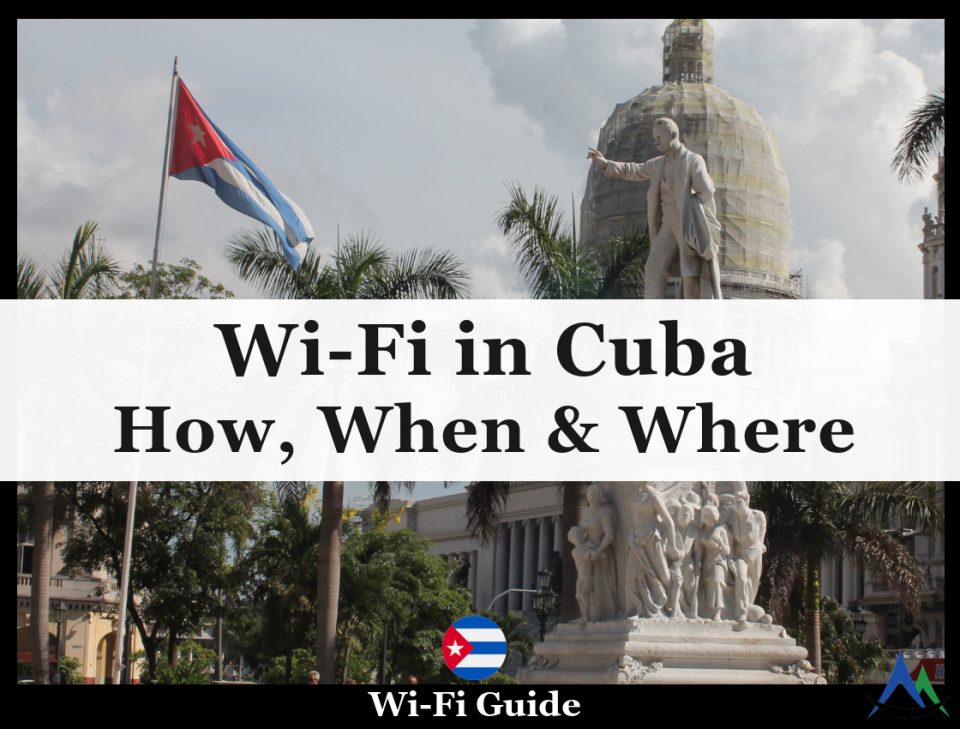
1 Hour Nauta Wi-Fi Card
- Pre-purchase Online: No.
- Available Locations: Etecsa Stores, Hotels, Street Vendors
- Top Ups: No
- Note: You Need to logout to preserve the time
- Wi-Fi cards are valid for 18 months
Card Price
- 1 CUC ($1.00 USD) for 1 Hour
- 5 CUC ($5.00 USD) for 5 hours
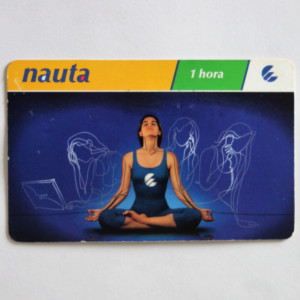
1. Where to Buy an Internet Card?
In every major town and city across Cuba you’ll find an Etecsa Telecommunications Office and a long line of locals waiting to purchase internet cards. The offices have hours posted from 8:30 am to 4:00 pm but we often noticed they were closed during this time.
The best place to purchase an internet card is directly from the big hotels or resorts. Walk up to the front desk and ask to purchase a “Wi-Fi Card” For 2 CUC ($2.00 USD). Some of the larger hotels and resorts even have a Wi-Fi hotspot in the main entrance or lobby area.
The last options to buy an internet card is keeping an eye out for street vendors walking around the major hotspot areas, they often approach tourists trying to sell cards for 2 to 3 CUC ($2-3 USD) per card.

2. Where to Find a Signal
The Etecsa Telecommunications Offices almost always have a little Wi-Fi hotspot beside them. But these were the most unreliable connections, especially during daytime hours. So I advise to move along to a park or hotel. The best resource to find a hotspot is the app Maps.me which you should have on your phone anyway as a very handy offline map. Any Park or large Hotel dot on the map is a pretty good bet for finding a connections. A casa or business like a bar listed as having a Wi-Fi connection is not.
Each city or town has a few public parks often located in the center of the area. You can find all the ones nearby using the Wi-Fi category on the offline map “Maps.me”. At the park you’ll find dozens of Cubans and tourists with their cell phones in hand and you’ll know it’s a Wi-Fi hotspot. But that won’t guarantee a connection! In what is possibly the most frustrating system ever designed, getting a connection seems entirely random. One local will be face-timing a friend with a very good connection while your connection won’t even register or load the login screen. Calls are often dropped or the Wi-Fi signal will just disappear for a minute, or an hour, from the list of Wi-Fi connections with no explanation. Who knows when it’ll be back!
Wi-Fi Locations in Cuba
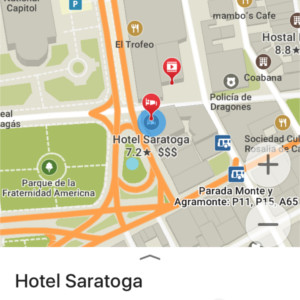
On the South-East corner of the Capitale Building in downtown Havana is Hotel Saratoga.
Sit on the street corner and find a connection.
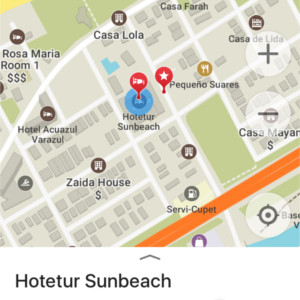
On Calle 17 in Varadero if staying in a Casa, look for the Hotel Sunbeach. They have a decent Wi-Fi signal.
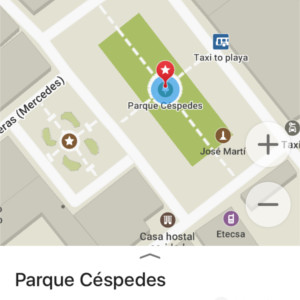
In central Trinidad is Cespedes Park only a short walk from the central plaza and near many of the Casas.
Find Hotel La Ronde on the North side
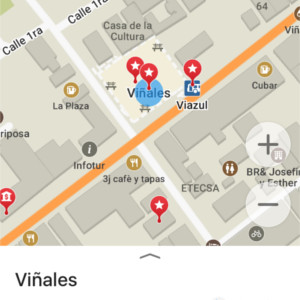
The Jose Marti park in downtown Vinales has great Wi-Fi.
The Etecsa Office or Hotel Central are also close by to purchase a card.
3. When to Find a Signal
The Etecsa Offices are open between 8:30 am and 4:00 pm, but often have long lines to get a card for 1 CUC ($1 USD).
Going to a Wi-Fi area anytime between 8:00 am and 8:00 pm is a nuisance to get a good connection unless there are obviously very few people nearby. I suggest making the short walk in the early morning around 7:00 am or taking an evening stroll around 10:00 pm and trying to connect when most people have gone home. But don’t linger too long into the evening as few streets are lit in Havana or other towns

4. Using an Internet Card
Each internet card has a login code and a scratch off password.
- Open the Wi-Fi page in settings and connect to the open Wi-Fi often named “Etecsa_Wi-Fi”
- A sign in notification or page should automatically load with the Spanish Etecsa login fields.
- You can choose to switch to English.
- Input the 12 digit login code and the password in the field below.Click approve.
- Wait for confirmation notification
A notification will appear if your card is out of time or no longer valid.

5. Logging out of Wi-Fi
If you are efficient at time management then you may have a considerable amount of time left on your 1 hour internet card and want to conserve the remaining time for later.
Upon every new login shows the remaining time on the internet card. Try and keep that time in mind when using the internet, it’s easy to get lost scrolling on Instagram and forget that getting a new card might mean another trip or wait in line.

What Worked and Didn’t Work Logging Out
I read that typing “1.1.1.1” into the the URL bar and pressing go (or enter) will automatically log you out of the Wi-Fi network. Sometimes we tried this and it appeared to work while other times we were able to re-load Google.com, clearly able to access the internet.
Apparently deactivating Wi-Fi in the setting of the phone will also log you out but we did this each time and still some of our cards were empty the next time we tried to use them. This is why I don’t recommend using a 5 Hour card because if you get stuck logged in or the connection drops for an hour, you risk losing all that time.
What worked for us was using the URL provided by a lovely traveler in a Tripadvisor post here. This brought us directly to an Etecsa page that confirmed we logged out. For simplicity I’ve included this link in a button below!
Surviving Without Internet
Traveling in the present is cheaper and easier than ever before. Information is available at our fingertips, friends and family are easy to reach, and it’s almost impossible to get truly lost in a foreign country when you have GPS!
But traveling to Cuba is a leap back in time. Although GPS still works, having limited access to internet makes having a real tangible travel guide priceless! I recommend a pocket size Spanish dictionary because few people in Cuba speak English or other foreign languages.
For short trips, either plan everything in advance in terms of what excursions you’d like to do, preferred accommodations and bus tickets via Viazul, or simply pick up a book to take with you.
We put together a list of great books, movies, Cuban films and podcasts worth checking out before you go. Find it under Books & Things.
Check out our SIM Card articles for China, Japan, Canada, or other countries for future trips.






